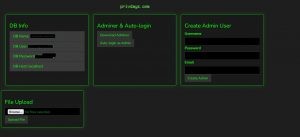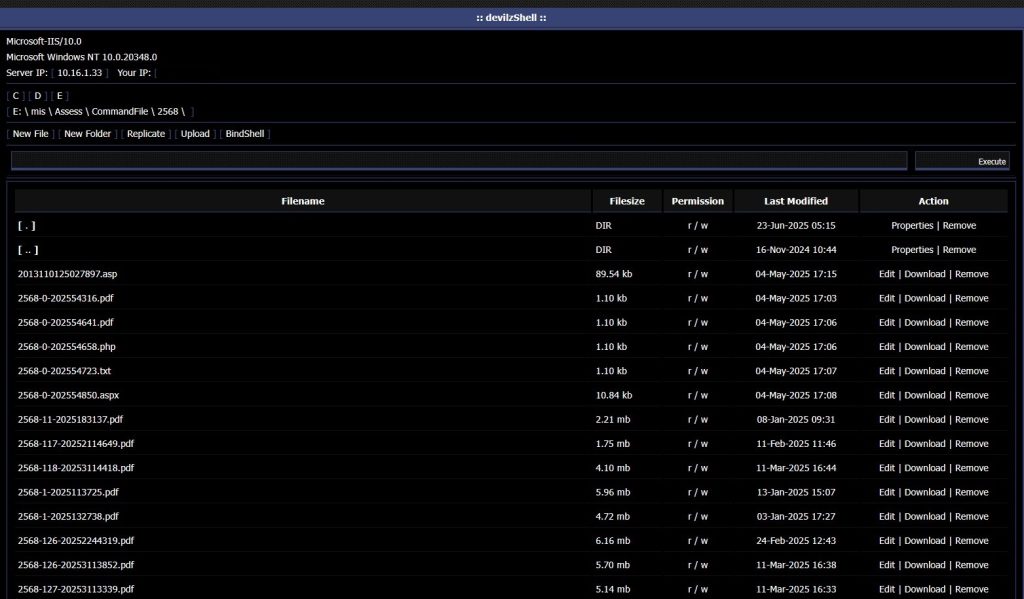
Devilz Shell ASPX is the new standard in priv8 web shells for Windows servers. Designed for pentesters, red teamers, and real underground hackers, this shell delivers true persistence, stealth, and maximum power on every IIS box. If you’re looking for a *rootkit-level* ASPX shell that bypasses all the “basic” defenses and lets you control any target, you’re in the right place.
🧩 What Makes Devilz Shell Special?
- Multi-Method Admin User Bypass: Automatically tries 10+ techniques (net user, powershell, wmi, sc.exe, at.exe, schtasks, bitsadmin and more) to create a local admin user on any Windows server. Each method prints output for full transparency.
- Real CMD/PowerShell Execution: Execute any command (classic
cmd.exeorpowershell.exe), get color-coded, live output. Full interactive support. - File Manager & Explorer: Browse, download, read or delete files in any directory. Minimalist, no-nonsense interface.
- Self-Delete Functionality: Leave no trace. The shell can delete itself from disk in one click for maximum OPSEC.
- Stealthy & Lightweight: No dependencies, single
.aspxfile, no third-party libs, no logs, no postbacks. Disguised headers, no automatic indexing, all features accessible from a single page.
🛠️ Main Tools & Features
- Multi-Method Command Executor (CMD, PowerShell, WMI, and more)
- Automated Local Admin User Creation (random or custom user/pass)
- Process List & Enumeration (List processes, kill tasks, scan services)
- File Upload/Download/Explorer (optional, easily extendable)
- Anti-Forensic & Anti-Log (self-delete, log cleaning, minimal footprint)
- Custom Theming (dark, hacker look — minimal & fast, no fancy graphics)
🚩 Why Use Devilz Shell?
While most “free” shells are flagged and patched by any basic AV, Devilz Shell stays stealthy by using random user-agents, variable method chains, and aggressive anti-forensic functions. This is not your old “r57” copy; this is a pure, modern, modular priv8 aspx web shell built for real operations in 2025.
All actions print detailed output. If a method fails (access denied), you’ll see the error. If it works, you get green “success” print. You can try all methods, scan file permissions, and execute advanced Windows tricks — all in one place.